Problems and Limitations
The Window of the graphical user interface gets (too) small
On a high resolution screen with a Windows app scaling greater than 100%, it seems the Window size of nextnanomat can be reset to 100% e.g. when starting a simulation. As a result, everything is quite small and unreadable.
To avoid this issue:
Navigate to ‘nextnanomat.exe’ within Windows file explorer
Right click and select application properties
Go to ‘Compatibility’ tab
Change/Override high DPI setting
Select ‘System (Enhanced)’
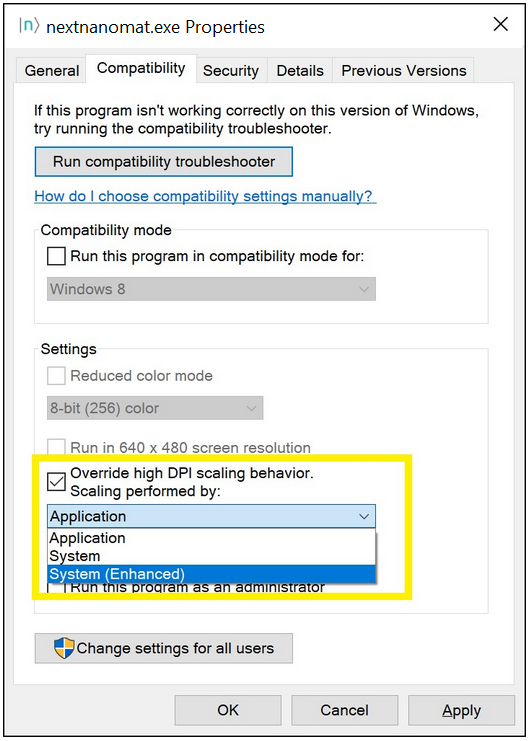
Figure 1.7.3 Screenshot of application properties dialog.
Note
From version number 5.0.0.0 onwards, the workflow manager and graphical user interface nextnanomat is DPI aware. If you experienced this issue, please upgrade your nextnano software package.
My simulations are still shown as running, although they are finished
Sometimes the ending of a simulatiion process is not detected correctly. Please use this Run menu function to manually trigger the inquiry, Check Simulations for Termination (beta)
Last update: 03/04/2025