nextnano3 - 2D Device Editor
- Device Editor 2D
- needs JAVA Run Time Environment (JRE) which can be downloaded here:
http://java.sun.com
- Beta version
- compatible with latest beta releases
- NEW:
Preliminary documentation on how to use the 2D Device Editor:
DeviceEditor_manual.pdf
- Additional files that are needed:
DeviceEditor_libs.zip
Additional note to page 6 of
DeviceEditor_manual.pdf:
-> .java.policy has to be
placed in your home directory.
On a standalone machine
running Windows: C:/Documents and Settings/<username>
On Windows which is part of a domain: Your user profile
might be stored on a separate server and then .java.policy needs
to go there.
If you have installed the Java
SDK, there will be several JREs present on the computer. So you have to put
the .jar files into the correct one (j.../lib/ext).
- Author: Alexander Hersonski
(2D version)
- Known shortcomings:
-
$voltage-sweep: Specifier "sweep-number = 1" has to be
added.
- quantization-along-axiss has to be replaced by
quantization-along-axes
Note: The link =>
Device Editor 2D
opens two windows:
- a new HTML website that shows the shortcut keys of the editor
- a Java window with the 2D Device Editor (only if JAVA
Run Time Environment is installed!!)
Alternatively, you can also download the standalone binary of the Jave Device
Editor 2D:
2D_DeviceEditor_2004_01_21.zip
Screenshot of the 2D Device Editor (Double Gate MOSFET)
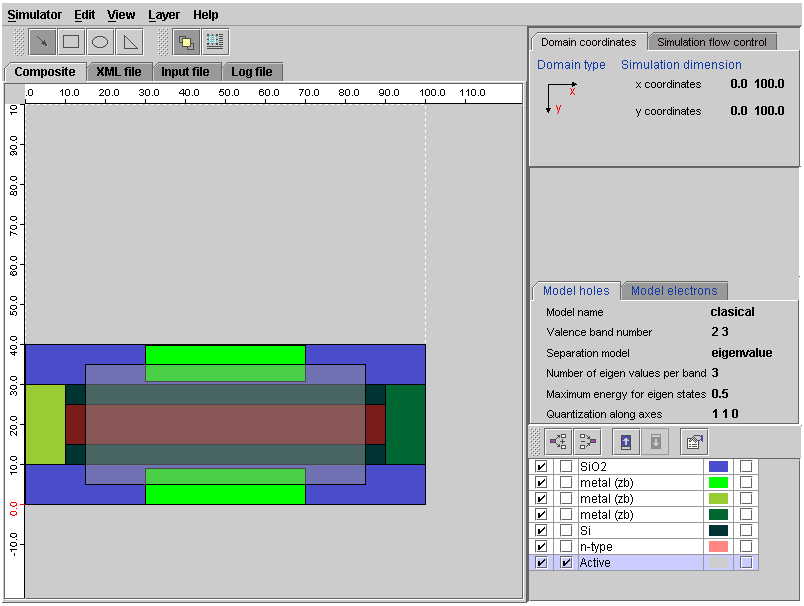
|